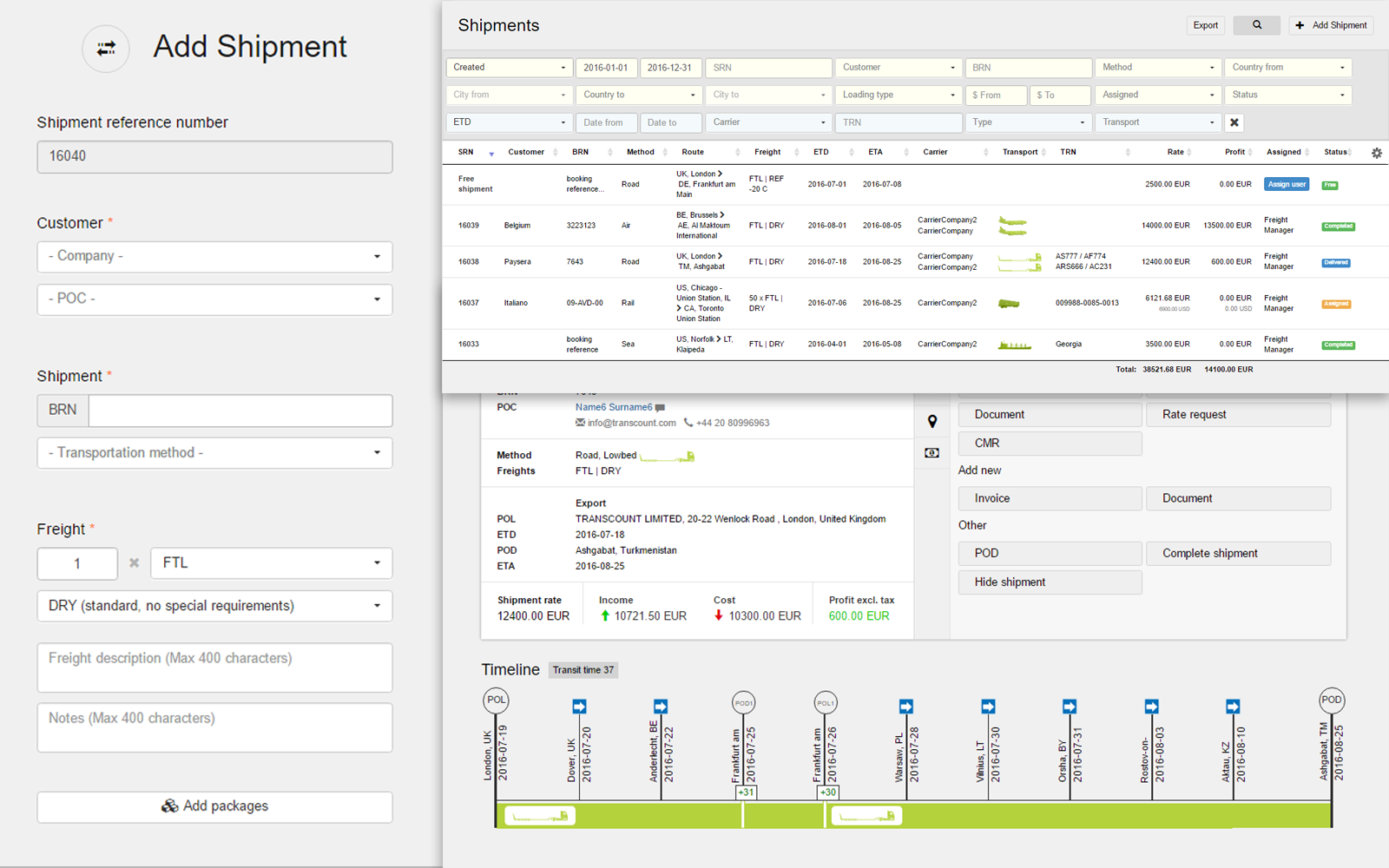Description
Adding a freight order has never been easier.
Add a new order with just a few clicks, selecting customer, contact person , loading and delivery locations, transportation type, and freight kind from the existing database or add new data without leaving the window, including package type, kind, size, and measurement units, as well as multiple freight order pricing segments in different currency.
Associated freight order data will be automatically added to documents and records, eliminating the need to repeat it manually.
Attached inquiry source, documentation, and communication history will give access to initial freight order data.
Each order automatically gets a unique shipment reference number (SRN), which follows the order throughout all procedures by automatically adding freight order data and information whenever applicable.
A new freight order could be: assigned, nominated, placed on dashboard as "free to collect", or featured for further actions.